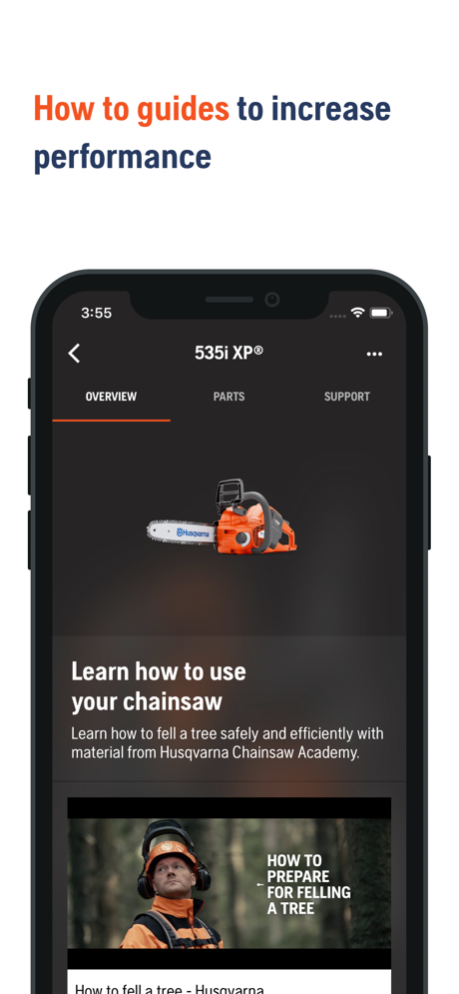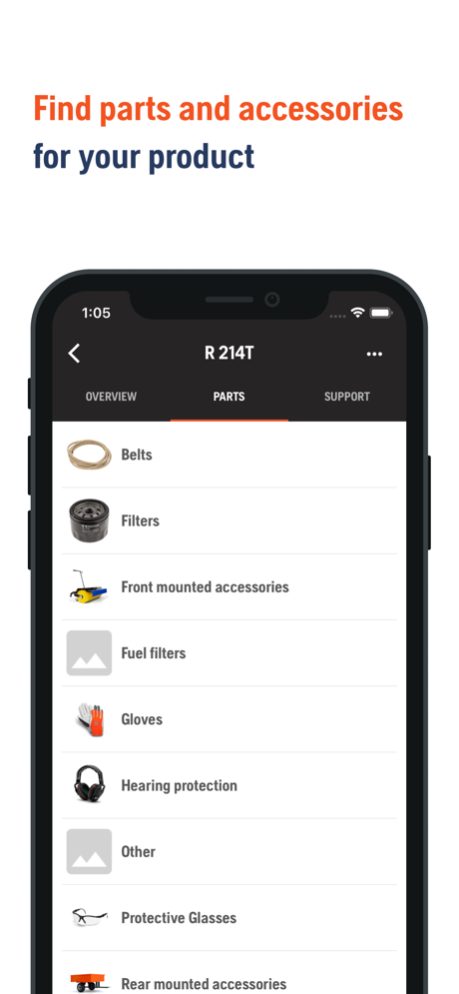Husqvarna Connect 1.34.0
Continue to app
Free Version
Publisher Description
From live notifications and data to know when to refuel or recharge to digital guides and manuals to help you trouble shoot on the spot, the Connect App helps to unleash the full power and potential of your Husqvarna products. Demo the app to discover the full potential, or sync your connected product by scanning the QR code, connecting via Bluetooth or entering the product manually.
Features:
• Notifications and statistics about your products
• Locate dealer and book a service
• Quick connect via QR code or Bluetooth
• Digital manuals
• Safety alarm
Supported Products
• Battery Lawn Mowers
• LC247Li
• LC347VLi
• LC 353iVX
• LC 247iX
• LC 347iVX
• LC 551iV
• LB 146i
• LB 548i
• LC 353iV
• LC 347iV
• LC 247i
• LC 137i
• LC 141i
• LC 141iV
• LC 442i
• W520i WB
• LB 448i
• LB 442i
Petrol Lawn Mowers
• LC 247SP
• LC 247S
• LC 247
• LC 353VI
• LC 353V
• LC 253S
• LC 347VI
• LC 347V
• LC 246PI
• LC 146P
• LC 356VP
• LC 551SP
• LB 553S e
• LB 553S
• LB 448S
• KLIPPO LB 548S
• KLIPPO LB 453S
• KLIPPO LB 442
• KLIPPO LB 448
• W520
• LC 551VBP
• LC 551SP
• LC 141C
Chainsaws
• 120 Mark II
• 120i
• 330i
• 340i
• T540iXP
• 540iXP
• 120*
• 120 Mark II*
• 440*
• 450*
• 445*
• 455 Rancher*
• 460 Rancher*
• 450 II Rancher*
• 435*
• T535iXP
• 535iXP
*Only available in US and Canada
Pole Saws
• 530iPT5
• 530iPX
• 530iP4
Battery Backpack Blowers
• 320iB MarkII
• 550iBTX (Bluetooth)
Battery Blowers
• 525iB
• 530iBX
• 120iB
• 340iBT
• 436LiB
Petrol Blowers
• 125BVX
• 125B
Combi Trimmers
• 325iLK
Battery Hedge Trimmers
• 520iHD70
• 520iHD60
• 520iHE3
• 115iHD55
• 115iHD45
Petrol Hedge Trimmer
• 122HD45
Battery Trimmers
• 520iLX
• 315iC
• 115iL
Petrol Trimmer
• 129C
• 129L
• 122LK
• 129C
• 129L
• 122LK
• 128CD
• 128LD
Battery Brushcutters
• 520iRX
• 535iFR
• 535iRXT
• 535iRX
• 129R
• 129RJ
Petrol Riders
• R419TsXAWD
• R420TsXAWD
• R318X
• R320XAWD
• R316TX
• R316TXAWD
• R316TsXAWD
• R213C
• R 214T
• R 214TC
• R 216
• R 216T AWD
Garden Tractors
• TS354XD
• TS 142
• TS142X
• TS 146X
• TS 146XD
• TS 148X
• TS 242XD
• TS 248G
• TS 248XD
• TS 254XG
• TS 348XD
• TS 354XD
• LGT48DXL
• YTH2042
• LGT48DXL
• LTH 17538
• TS 354D
• YTH18542
• YTH1842
• YTH1942
• YTH2246
• YTH22V46
• YTH24V48
• YTH24V54
Zero-Turn Mowers*
• MZ48
• MZ54
• MZ61
• Z142
• Z242F
• Z246
• Z248F
• Z254
• Z254F
*Only available in US and Canada
Hearing protection
• X-COM R Headband
• X-COM R Helmet mount
Battery Power Cutters
• K 535i
Automowers®*
• Automower® 105
• Automower® 310
• Automower® 315
• Automower® 420
• Automower® 440
• Automower® 315X
• Automower® 430X
• Automower® 450X
• Automower® 520
• Automower® 550
• Automower® 435X AWD
• Automower® 535 AWD
• AUTOMOWER® 430XH
*Bluetooth Connection not supported. If you wish to connect your Automower by Bluetooth, please download Automower Connect. Products released 2017 or later.
Apr 23, 2024
Version 1.34.0
Husqvarna is continuously improving the experience in the Husqvarna Connect app. Make sure that you keep your Husqvarna Connect app up to date in order to gain access to the new functions.
New in this release:
• Support for Bluetooth connected batteries 40-B140X and 40-B220X
• Support for Bluetooth Connected rider R 200iX
• Bug fixes
About Husqvarna Connect
Husqvarna Connect is a free app for iOS published in the Office Suites & Tools list of apps, part of Business.
The company that develops Husqvarna Connect is Husqvarna. The latest version released by its developer is 1.34.0.
To install Husqvarna Connect on your iOS device, just click the green Continue To App button above to start the installation process. The app is listed on our website since 2024-04-23 and was downloaded 10 times. We have already checked if the download link is safe, however for your own protection we recommend that you scan the downloaded app with your antivirus. Your antivirus may detect the Husqvarna Connect as malware if the download link is broken.
How to install Husqvarna Connect on your iOS device:
- Click on the Continue To App button on our website. This will redirect you to the App Store.
- Once the Husqvarna Connect is shown in the iTunes listing of your iOS device, you can start its download and installation. Tap on the GET button to the right of the app to start downloading it.
- If you are not logged-in the iOS appstore app, you'll be prompted for your your Apple ID and/or password.
- After Husqvarna Connect is downloaded, you'll see an INSTALL button to the right. Tap on it to start the actual installation of the iOS app.
- Once installation is finished you can tap on the OPEN button to start it. Its icon will also be added to your device home screen.